Game interface
Written by DAroo Thursday, 28 April 2011 12:00
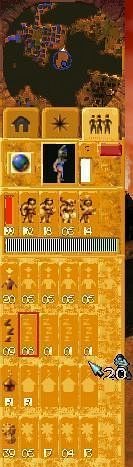
M – conversation during the game.
S - statistics.
Alt + C – screenshot (files are saved in C:\Program Files\bullfrog\populous\SHOTSdirectory as a *.BMP files).
Shift + left mouse button on one tribe colour near shaman on panel – ally with a player.
Number in red square in the picture on right is very important for you. It indicates how many idle braves you have. Select them and give some work to do.
On this panel view you can also see idle fws or warriors. Select them and send to guard or to attack.
Ctrl – players use this key very often in games; Ctrl + left mouse button on any type of followers on panel – select 5 followers; when you hold ctrl key you can put few hut plans.
Shift – useful key to select all followers (use it like ctrl key).

Alt + Ctrl – guarding; select fw hold Alt and click twice on the ground – fw will start guarding and attack any enemy at range; it’s good idea to put 2 or 3 fws at one place – they have some extra bonus damage when attacking at once; players do similar thing with warriors but this time they click once – warriors will guard in a circle (you can also click on two points – warriors will guard in line).

When you have large selected group of followers shaman can easy kill them by lightning. Just press D key and they will run in random directions. Useful key, players use it quite often.
Last Updated on Thursday, 28 April 2011 23:52






