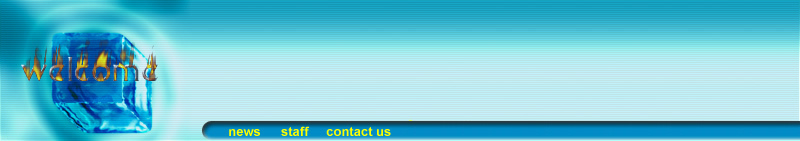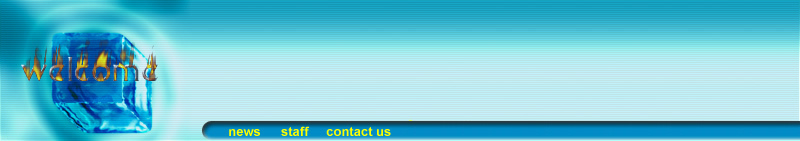|
Populous 4 AOC Installer (Does Everything automatically for you)
Mirror#1: Download Here | Status: 
Populous 4 AOC Mirrors (Requires populous: the beginning)
Mirror#1: Download Here | Status: 
Mirror#2 Download Here | Status: 
Mirror#3 Download Here | Status: 
Populous 4 Series Selector (required)
Mirror#1: Download Here | Status: 
Mirror#2 Download Here | Status: 
Mirror#3 Download Here | Status: 
Populous: Age of Chaos BETA 2 Build 4 Install Instructions:
Ok,
For this to work, follow these steps:
1. create a folder in your Populous root directory called PopulousAOC (in a normal install this will be "program files\Bullfrog")
2. copy the contents of Your Populous folder into the Populous AOC folder (except the executable files, these will mess up the series selector application)
3. extract the FullAOCpatch.exe into the Populous AOC folder. it will ask to overwrite files if done correctly.
4. download SeriesSelector.exe and place it in the Program Files/Bullfrog directory and create a shortcut to it on your desktop.
5. launch SeriesSelector.exe and choose to run Populous AOC. make sure nothing is accessing the Populous or Populous AOC directory before doing this.
6. once you finish playing Populous AOC, always click the Restore Directories button before attempting online play. otherwise you may not be able to play normally in multiplayer.
©bart5986 and king_warg 2004, you may not reproduce this document in anyway.
|